Welcome to the command centre of your business operations. The Admin Module provides comprehensive tools and functionalities to manage and oversee all aspects of your ERP system. From user management to system configuration, dive into the details of how our Admin Module enhances your control and efficiency.
Admin Module : Empower Your Control Centre
Effortlessly Manage Users and Permissions
Create and manage user accounts for your entire team, assigning specific roles and permissions based on individual needs. Ensure that users have the access they require to perform their jobs effectively, while safeguarding sensitive data.
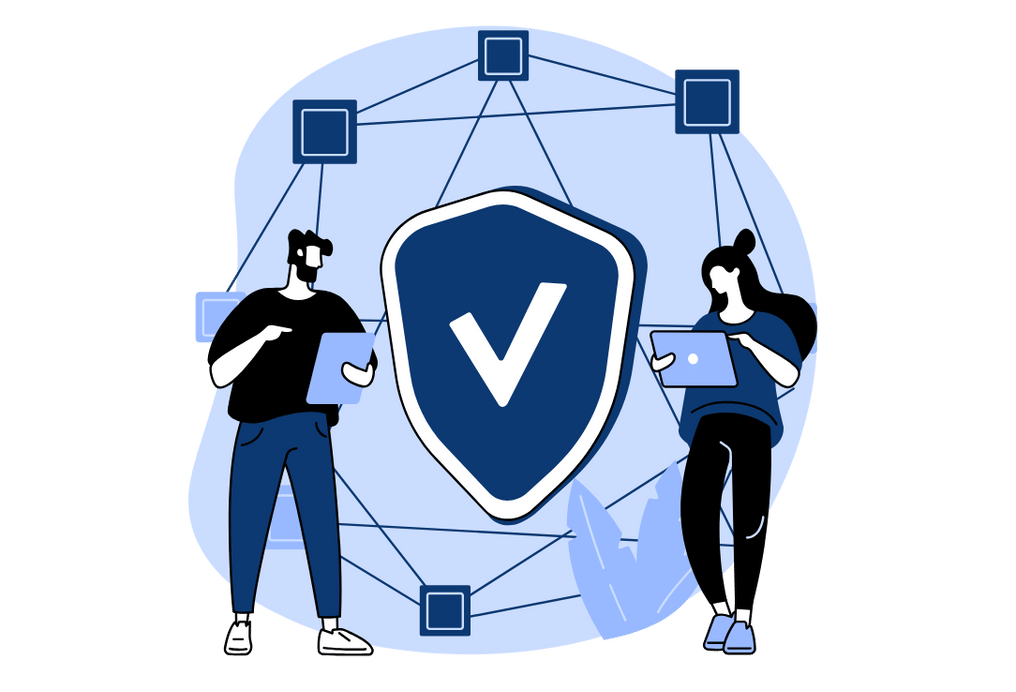
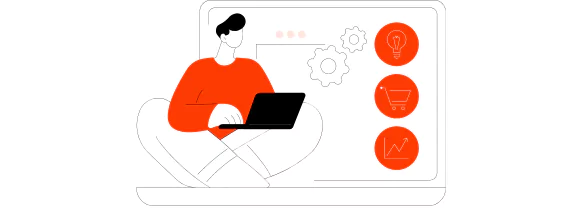
Gain Valuable User Insights
Track user activity logs and monitor system performance to identify areas for improvement. This empowers you to make informed decisions about user access, system optimization, and overall business efficiency.
Maintain Complete System Control
Configure system settings, manage integrations with other applications, and implement robust data security measures – all within the user-friendly Admin Module. Rest assured that your critical business data is protected and your ERP system operates seamlessly to support your business objectives.
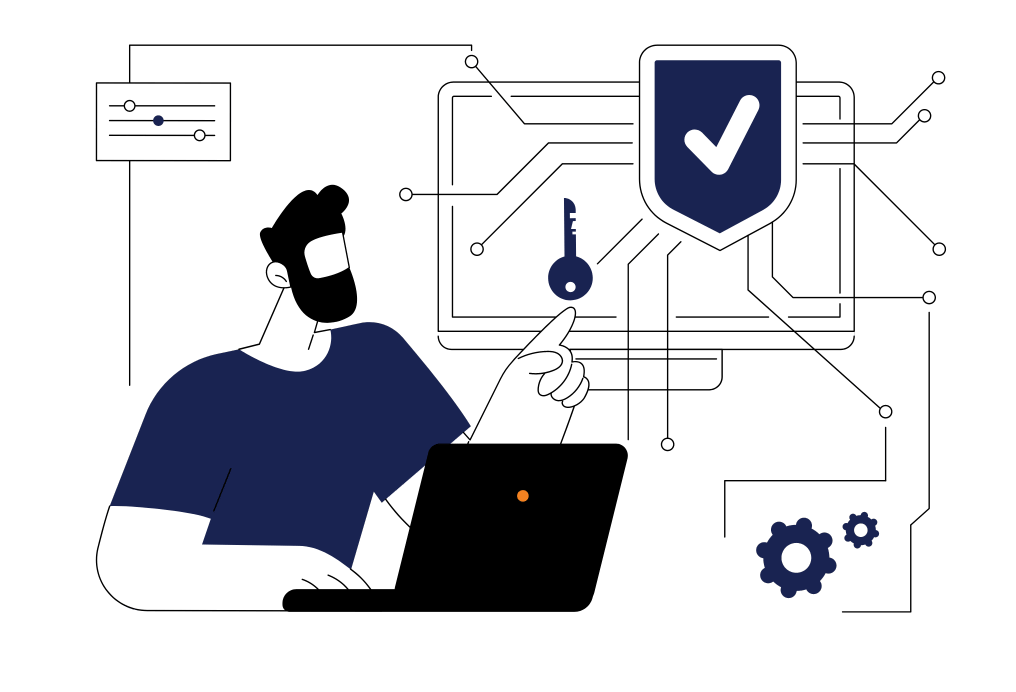

Streamline Workflows and Boost Productivity
Automate repetitive tasks and configure custom workflows within the ERP system. This empowers your team to focus on strategic initiatives and eliminates the wasted time and errors associated with manual processes.
Key Features
User Management
Ledger Master
Item Master
Price List
Quality Plan
Packing Instruction
Instrument Master
Master Report
Profile & Company Information
Other Settings
Bill of Material (BOM)
The Admin Module is more than just a management tool it's your key to unlocking the full potential of your ERP system. By taking control of user access, streamlining workflows, and ensuring system security, you create a foundation for success, empowering your team and driving your business forward.

